Installing cameras over extreme ranges with ePoE is a reality today, and at Cam Security Surveillance, we’re leading the charge in transforming large-scale security systems. Traditional setups often leave vast areas unmonitored because power and data signals weaken beyond 100 meters, and running separate power lines or adding repeaters quickly becomes expensive and unwieldy. From sprawling industrial complexes to remote agricultural fields, these limitations create blind spots that compromise safety and operational efficiency.
Enhanced Power over Ethernet (ePoE) changes the game by delivering both power and high-speed data over a single Cat cable for up to 800 meters. This streamlined approach reduces infrastructure costs, eliminates the need for additional injectors or switches mid-span, and ensures consistent video quality even in challenging environments. With ePoE solutions from Cam Security Surveillance, you gain reliable, long-range connectivity that keeps your entire perimeter under watch without the headaches of conventional wiring.
What is PoE?
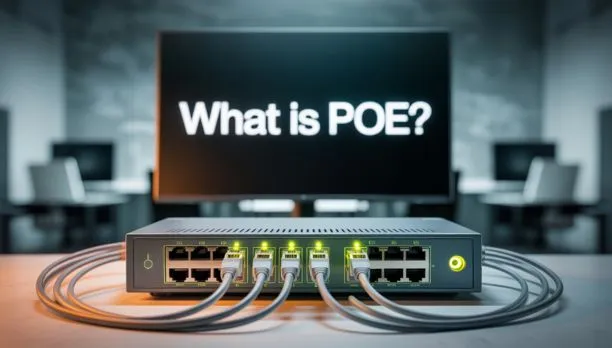
Power over Ethernet (PoE) lets you install security cameras and other network devices using a single Ethernet cable for both data and power. This streamlines installations and cuts costs.
Key Benefits
- Simplified Wiring: One cable handles data + power.
- Cost Savings: No extra outlets or electricians needed.
- Flexible Placement: Mount cameras where power outlets don’t reach.
- Remote Management: Reboot or monitor devices centrally.
Traditional Limitations
- 100 m Range Cap: Signal and power degrade past 100 m.
- Extra Hardware: Extenders or switches needed for longer runs.
- Not Ideal for Wide Sites: Farms, campuses, or large warehouses exceed standard PoE reach.
To truly install cameras over extreme ranges with ePoE, you need Enhanced PoE—capable of powering and connecting devices up to 800 m away. At Cam Security Surveillance, we design and deploy ePoE solutions that span vast areas with minimal infrastructure.
How Is ePoE Different from PoE?
Install cameras over extreme ranges with ePoE to overcome the 100 m cap of a standard poe camera setup. ePoE extends both data and power up to 800 m on a single Cat-cable, delivering more watts and sustained gigabit throughput without mid-span devices.
- Range: PoE → 100 m; ePoE → 800 m
- Bandwidth: PoE → 100 Mbps/1 Gbps; ePoE → full gigabit over long runs
- Power: PoE → up to 30 W; ePoE → over 60 W for PTZs and heaters
- Cost: PoE → extra extenders/switches; ePoE → single-cable simplicity
With ePoE, you get rock-solid video feeds, cleaner installs, and lower infrastructure costs—ideal when you need to install cameras over extreme ranges with ePoE.
When you need to install cameras over extreme ranges with ePoE, traditional PoE and wireless links can fall short. ePoE shines in scenarios requiring monitoring across wide ranges where power outlets are scarce or signal repeaters become impractical.
- Large Campuses: University quads, corporate parks, or hospital grounds—one cable run covers multiple buildings without repeaters.
- Parking Lots: Keep every corner in view, day and night, without installing power poles every 100 m.
- Warehouses: Overhead beams and shelving often block Wi-Fi; a wired ePoE line delivers uninterrupted video.
- Rural Setups: Farms and ranches benefit from a reliable wired vs wireless setup, avoiding dead zones and interference.
Use-Case Snapshot
A distribution center replaced a mix of PoE and spotty Wi-Fi cameras with ePoE to monitor loading docks spread over 600 m. This single-cable solution cut hardware costs by 30% and eliminated blind spots proving that when coverage matters, ePoE outperforms both wired vs wireless alternatives.
How to Install Cameras Over Extreme Ranges with ePoE
To install cameras over extreme ranges with ePoE, you’ll need the right hardware and a clear plan. Understanding nvr vs dvr is essential: NVRs pair directly with IP cameras and support PoE/ePoE feeds, while DVRs work with analog signals and won’t power your long-range runs.
- Components: NVR (PoE/ePoE ports), ePoE switch, compatible IP cameras, outdoor-rated Cat6/7.
- Quick Steps:
- Plan cable routes and camera mounts.
- Run shielded Cat6/7 from switch to each camera.
- Mount cameras, seal connections, and plug into the ePoE switch.
- Connect switch to NVR, auto-detect cameras, and adjust framing.
- Best Practices: Label each cable, use surge protectors, ground equipment, and weatherproof all outdoor joints.
With these essentials and by opting for an NVR vs DVR approach, you’ll achieve reliable, long-distance surveillance with minimal extra hardware.
Troubleshooting ePoE Installations
When you install cameras over extreme ranges with ePoE, a few hiccups can pop up. Being aware of common pitfalls and using the right diagnostic tools ensures a smooth setup.
Common Mistakes & How to Avoid Them
- Incompatible Cable or Connectors: Using non-shielded or low-grade Cat5e can cause signal loss. Always choose compatible outdoor-rated Cat6/7.
- Loose or Unsealed Connections: Water ingress leads to corrosion and shorts. Seal junctions with weatherproof gaskets or silicone.
- Underpowered Switch Ports: Some switches claim ePoE support but limit wattage. Verify your switch delivers the required power per port.
- Improper Grounding: Without a proper earth connection, static build-up can damage devices. Ground your ePoE switch and metal housings.
Diagnostic Tools & Techniques
- PoE Tester: Quickly checks voltage and wattage at the camera end.
- Cable Tester: Confirms continuity, pair integrity, and shielding effectiveness.
- Network Analyzer: Monitors data throughput and packet loss over long runs.
- On-Screen Feedback: Use your camera’s built-in diagnostics (link speed, power draw) via the NVR UI to spot anomalies.
By proactively avoiding these errors and leveraging these tools, you’ll maintain reliable, high-quality video feeds even when you install cameras over extreme ranges with ePoE.
Why Choose Cam Security Surveillance for ePoE Installations?
Unmatched Expertise in Home Security Camera Installation
When you install cameras over extreme ranges with ePoE, you need a team that understands network power budgets, signal integrity, and end-to-end system design. At Cam Security Surveillance, our technicians are certified in BICSI and CompTIA Network+, ensuring every project from a single home security camera installation to sprawling ePoE deployments—is architected for peak performance and reliability.
Comprehensive Service Areas & Industry Certifications
We serve Indianapolis and the greater Midwest, tailoring solutions to local building codes and environmental challenges. Our partnerships with leading IP camera and switch manufacturers guarantee access to the latest firmware, warranty support, and advanced troubleshooting resources. Whether you’re upgrading an existing DVR network or rolling out a brand-new ePoE system, our credentials and regional expertise keep your installation compliant and future-proof.
Proven Client Success Stories
- Manufacturing Facility: Expanded coverage from 200 m to 800 m with zero blind spots, reducing hardware costs by 25%.
- University Campus: Deployed a mix of fixed and PTZ ePoE cameras for seamless day/night monitoring across multiple buildings.
- Retail Chain: Centralized all store feeds into one NVR, eliminating jitter and downtime even over long cable runs.
With Cam Security Surveillance, you gain a trusted partner who makes it simple to install cameras over extreme ranges with ePoE delivering crystal-clear, high-definition surveillance exactly where you need it.
Conclusion
By choosing ePoE technology, you unlock the power to install cameras over extreme ranges with ePoE, ensuring consistent power and high-definition video up to 800 meters without the need for repeaters or complex wiring. At Cam Security Surveillance, our expertise in network design, certified technicians, and proven track record make us the ideal partner for any long-range camera installation whether it’s a single home security camera installation or an expansive industrial deployment.
Ready to see how ePoE can transform your surveillance coverage? Contact Cam Security Surveillance today for a free consultation and site evaluation, and let us tailor a long-range ePoE solution that keeps every corner of your property under watch.
FAQs
What is ePoE and how does it help me install cameras over extreme ranges with ePoE?
ePoE (Enhanced Power over Ethernet) delivers both power and data up to 800 m on a single Cat6/7 cable, far beyond the 100 m limit of standard PoE. This lets you place cameras in remote or expansive areas without repeaters or extra power outlets.
Can I use my existing PoE switch to install cameras over extreme ranges with ePoE?
No—standard PoE switches top out at 100 m and limited wattage. To achieve true long-distance runs, you need a ePoE-capable switch designed for higher power budgets and extended reach.
What cable should I choose to install cameras over extreme ranges with ePoE?
Use outdoor-rated, shielded Cat6 or Cat7 cable. These are fully compatible with ePoE’s higher power and data requirements, protect against interference, and withstand weather extremes.
How does ePoE compare to wireless for wide-area surveillance?
While wireless links can suffer interference and bandwidth drops, ePoE provides rock-solid gigabit connections and consistent power. When you need reliability across wide ranges, ePoE outperforms wireless every time.
Why should I trust Cam Security Surveillance to install cameras over extreme ranges with ePoE?
Cam Security Surveillance combines certified network expertise with local Midwest service, delivering turnkey ePoE solutions. From initial site survey to final configuration, we ensure your long-range system is optimized, compliant, and backed by ongoing support.








