Knowing the difference between NVR vs DVR is important when setting up a surveillance system. Both systems can record video, but they handle data in different ways, which can affect how well they work for you. In this blog post, we’ll dive into what sets NVRs and DVRs apart, their components, pros and cons, and help you decide which system might be best for you.
Key Differences Between NVR vs DVR
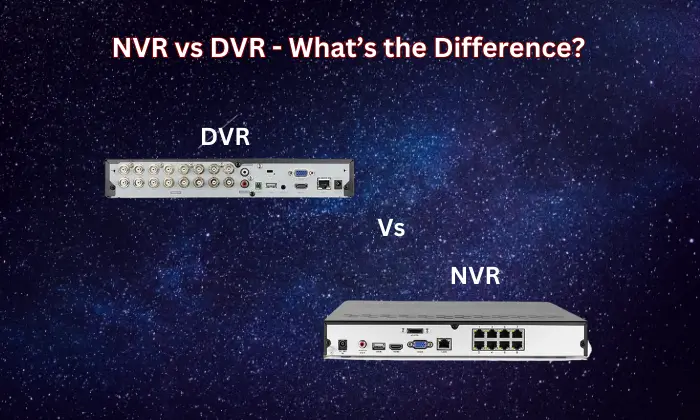
The primary difference between NVR vs DVR systems lies in how they handle video data:
- DVR systems process analog video data at the recorder, converting it into a digital format.
- NVR systems processes and encodes digital video data before sending it to the recorder.
Let’s look closer at each system.
DVR System Components
Analog Cameras
DVR systems use analog cameras, also known as CCTV cameras. These cameras capture raw analog video and then transmit it to the DVR for processing. For those considering security camera installation Indianapolis homeowners and business owners often prefer DVR systems for their affordability and simplicity. Here are some key points:
- Analog cameras are generally less expensive than their digital counterparts, making DVR systems more budget-friendly.
- Analog cameras are simpler to use because of their basic design. However, they have fewer features than IP cameras found in NVR systems.
Coaxial Cables
Analog cameras connect to the DVR via coaxial cables, which have several characteristics:
- Coaxial cables can run up to 500 meters, offering flexibility in camera placement.
- These cables do not provide power to the cameras, so you will need a separate power source. They also do not natively support audio transmission, requiring additional RCA connections for audio.
AD Encoder
DVR recorders change analog video signals from cameras into digital format. They use an Analog-to-Digital (AD) encoder for viewing and storage.
Audio Limitations
Standard coaxial cables cannot transmit audio signals. To record sound, you need extra RCA connections and DVRs with many audio input ports. This may limit the number of cameras that can capture audio.
NVR System Components
IP Cameras
NVR systems use IP cameras that process and encode video within the camera before sending it to the NVR. Key features include:
- IP cameras can send video and audio. Some IP cameras have extra features like motion detection, facial recognition, and license plate recognition.
- These cameras generally offer higher resolution and better overall image quality.
Ethernet Cables
IP cameras connect to the NVR using Ethernet cables. Important points include:
- PoE is a technology used by IP cameras to transmit power and data through a single cable. This simplifies installation because it only requires one cable. Many IP cameras utilize PoE for this purpose.
- Ethernet cables can be up to 100 meters long, shorter than coaxial cables but still good for most setups.
Recorder
The NVR stores and views the footage. It does not process video data, as the camera processes it before transmission.
Audio Support
Ethernet cables can transmit audio, making it easy for NVR systems to record audio from cameras with microphones.
Higher Storage Capacity
NVR systems store videos in the cloud, offering more storage space than DVR systems. DVR systems usually only store data on location.
NVR Vs DVR, Which is Better?
DVR and NVR systems both save video on a hard drive, but they have different designs and uses. One may be better for you depending on your needs. Here are some considerations:
Current Hardware
- DVR Systems: If you already have analog cameras and coaxial cabling, a DVR system could be cheaper.
- NVR Systems: If you’re starting from scratch or upgrading, an NVR system with IP cameras and Ethernet cabling might be more future-proof.
Installation and Maintenance
- DVR Systems: Setting up is easier for people with analog infrastructure. However, it can be more complex because of the need for separate power and video cables.
- NVR Systems: Easier to set up and maintain, especially with PoE, but may require more networking knowledge.
Video Quality and Features
- DVR Systems: Limited by the capabilities of analog cameras and coaxial cables, with lower resolution and fewer advanced features.
- NVR Systems: Higher resolution and advanced features like motion detection and facial recognition, thanks to IP cameras.
Scalability
- DVR Systems: Limited scalability due to the need for multiple cables and the fixed number of audio input ports.
- NVR Systems: More scalable with cloud storage options and easier integration of additional cameras.
Remote Access and Security
- DVR Systems: Remote access requires opening ports on your network, which can pose security risks.
- NVR Systems: Generally more secure with encrypted data transmission and easier remote access via the internet.
Bottom Line
Choosing between a DVR and NVR system depends on your specific needs, existing infrastructure, and plans. DVR systems are less expensive and simpler to use for individuals with analog setups. However, NVR systems offer better video quality, additional features, and are easier to set up and expand.
At CAM Security Surveillance, we have DVR and NVR systems and can assist in finding the best option for your property. Whether you need a simple, cost-effective setup or a high-tech, scalable system with advanced features, we have you covered. Contact us today to learn more about our security solutions and schedule a consultation.
FAQs
What is the difference between NVR and DVR systems?
NVR (Network Video Recorder) systems use IP cameras and connect via a network, offering higher video quality and remote access. DVR (Digital Video Recorder) systems use analog cameras and coaxial cables, which are more budget-friendly but less flexible.
Which is better for home security: NVR or DVR?
NVR systems are generally better for modern home security due to superior video quality, easier scalability, and wireless setup options. DVR systems are ideal for basic, cost-effective installations.
Do NVR and DVR systems require different types of cameras?
Yes. NVRs work with IP cameras that transmit data over a network, while DVRs use analog cameras that connect via coaxial cables. Compatibility is key when choosing between the two.








